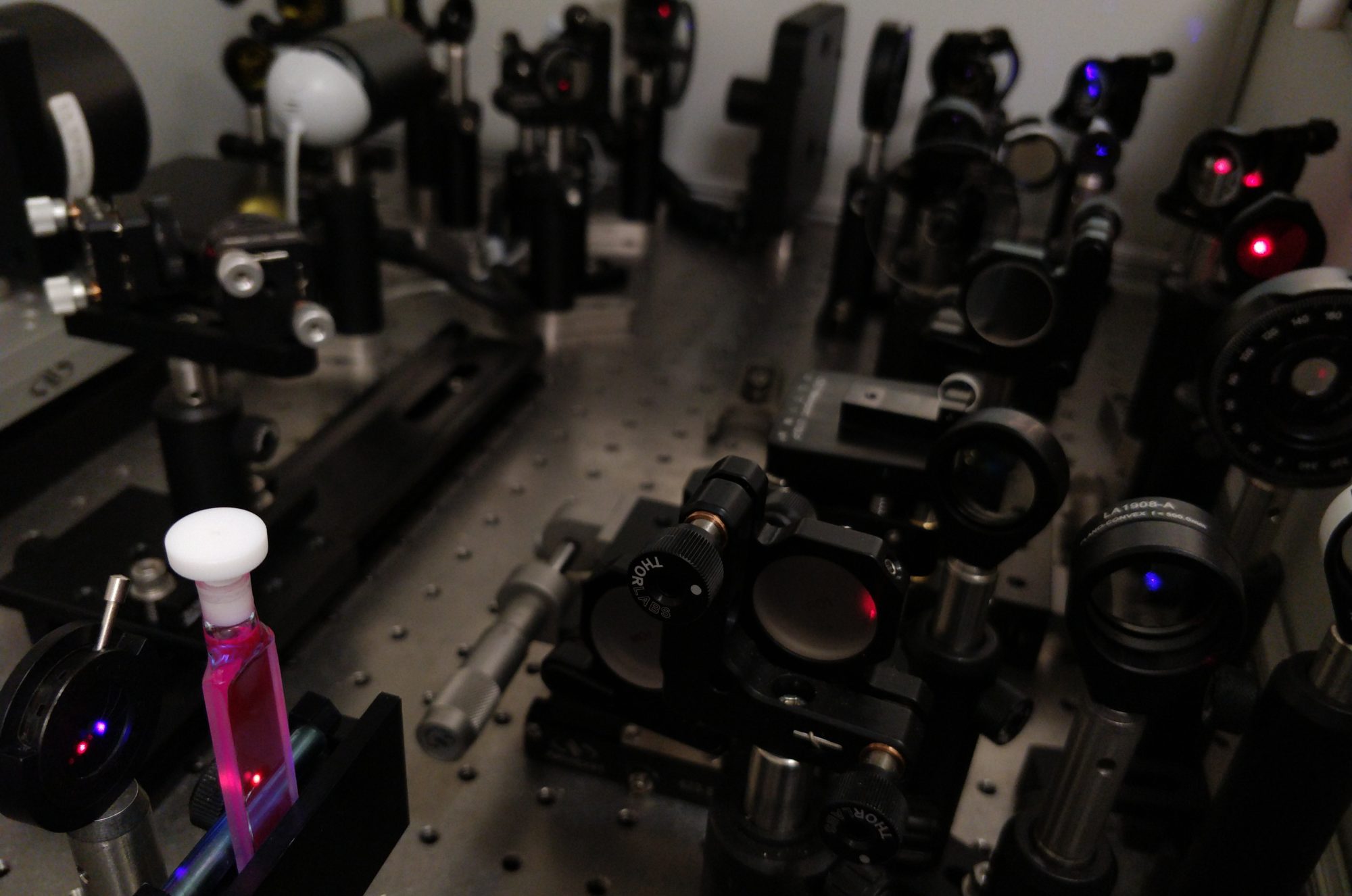Our Millennia Prime stopped working, tripping the circuit breakers. I’m hoping it’s just power supply issues, and it’s out of warranty, so let’s take a look. Just don’t think about how much this thing costs…

Getting to the power supply unit doesn’t look like fun… It is mounted on the bottom left, underneath a couple of layers of circuitry. At this point it’s impossible to even see what sort of unit it is.
Let’s fast forward through the disassembly and see what it is. This is somewhat awkward and time consuming, but not hard once you know how. (Follow in reverse to see how to do the disassembly.)
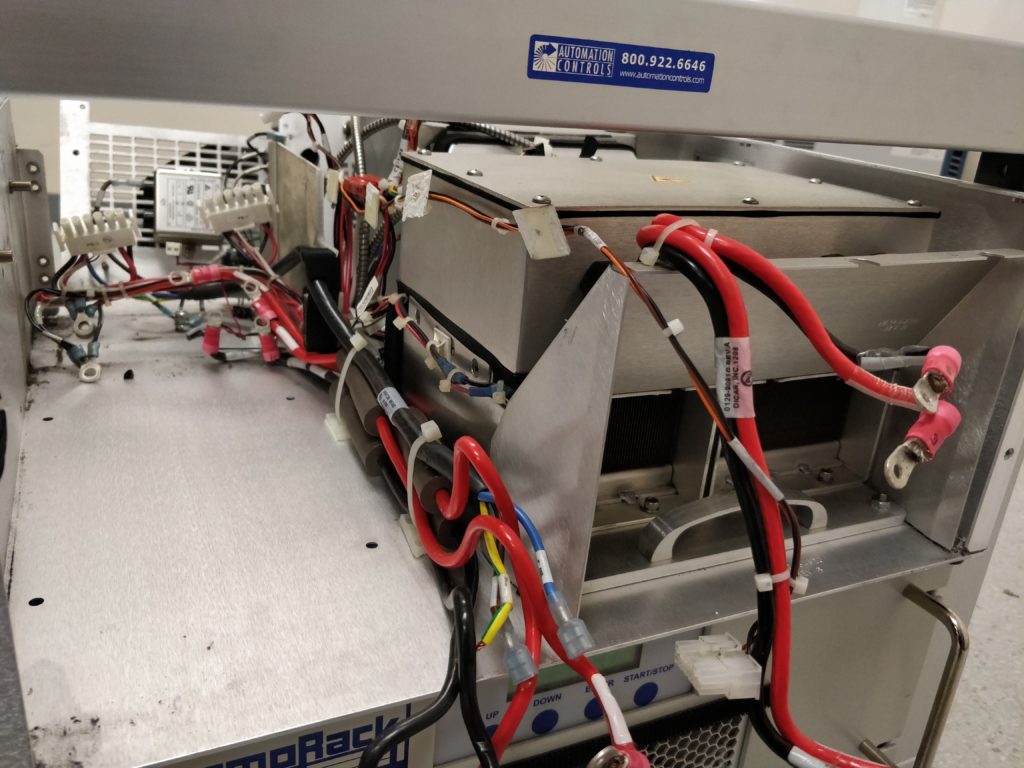
So it’s a commercial unit, a Vicor PFC MegaPAC.
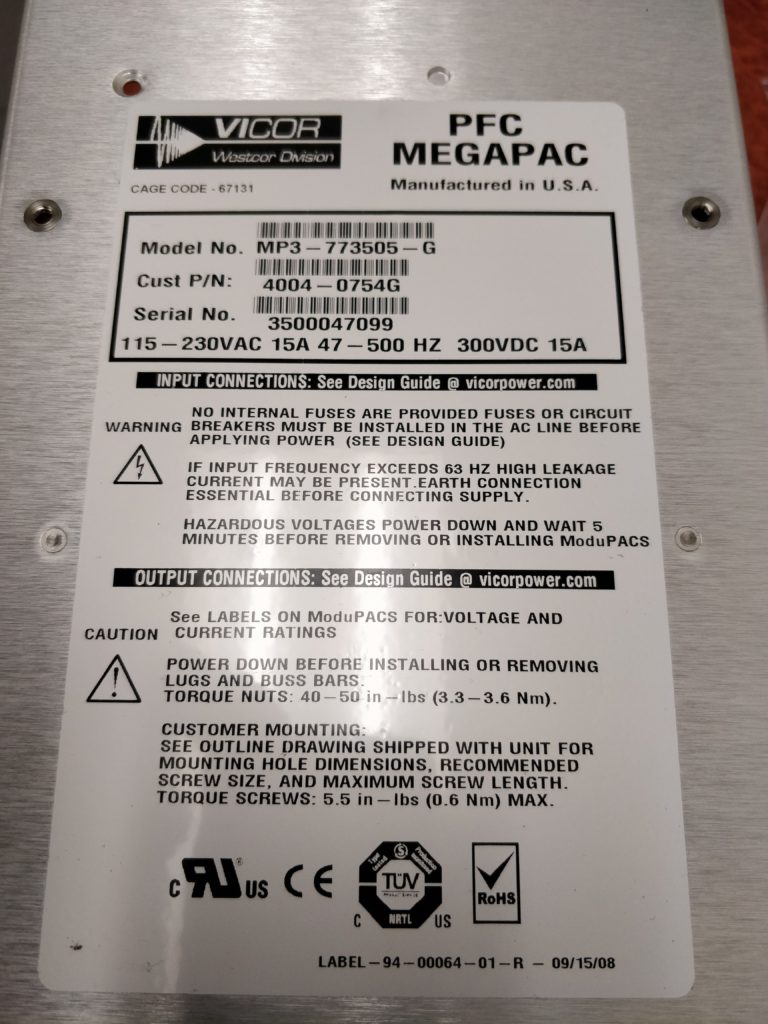
These units are customisable, using a switch mode front-end to produce 300 V DC, which is then converted down to the required voltages using up to 8 DC-DC converter ModuPAC modules. These modules are easily removable.

The unit is set up to use two high-current 3.3 V rails to run the two laser diodes, and a single 24 V rail to run the thermoelectric cooling system and other electronics. The “B” in the model name indicates they are a “current booster” module, and are connected in parallel to the equivalent non-B module. Note that the J40 system only has a single diode, so I would expect it to only have one 3.3 V rail, and perhaps one fewer of the 24 V boosters.
So the Vicor PFC MegaPAC can be bought new, but they are pretty expensive. We’re looking at over $4000 to replace this unit as configured, with at least a 6-week wait time. The DC-DC converter modules are probably fine though, and can be swapped into another front-end… and there’s a few options on eBay. We ended up getting one shipped from the US for just over $300 (yes, about a third of that was shipping costs). The DC converters swapped over fine and a quick check with a multimeter indicates it’s working OK and no longer tripping the circuit breakers.
So here’s the reassembly (the disassembly process is just the reverse of this). Bolt the power supply back into the chassis from the side and bottom.
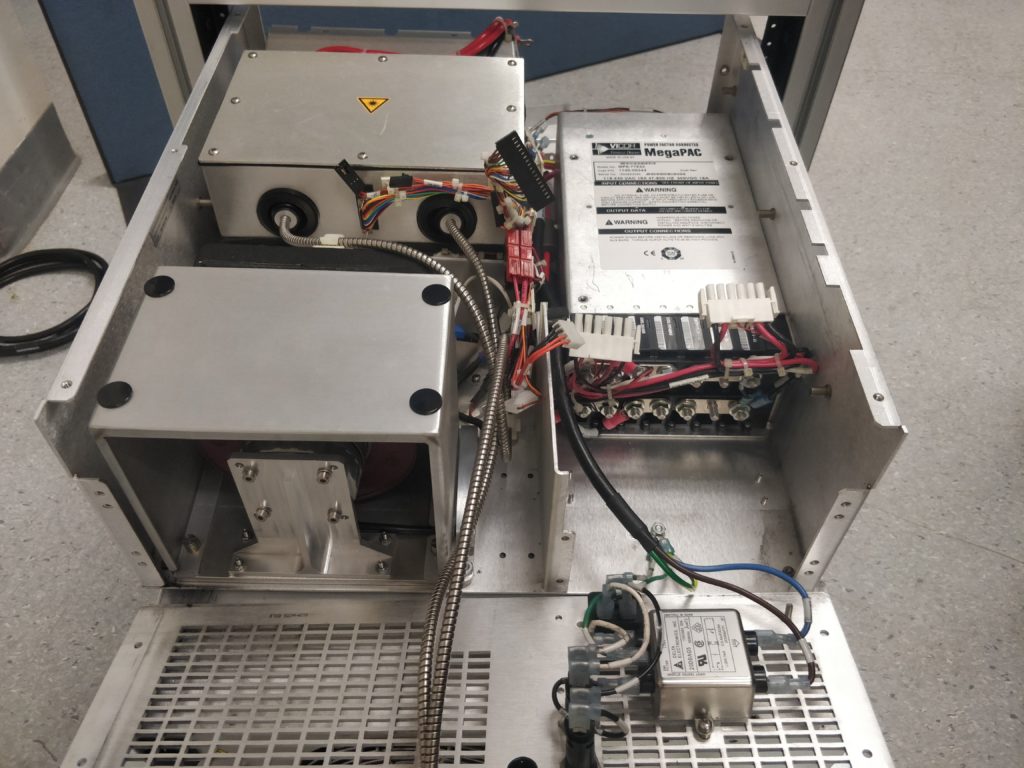
Attach the DC terminals and the voltage trim pot connectors (the small Molex plugs with red and black wires).
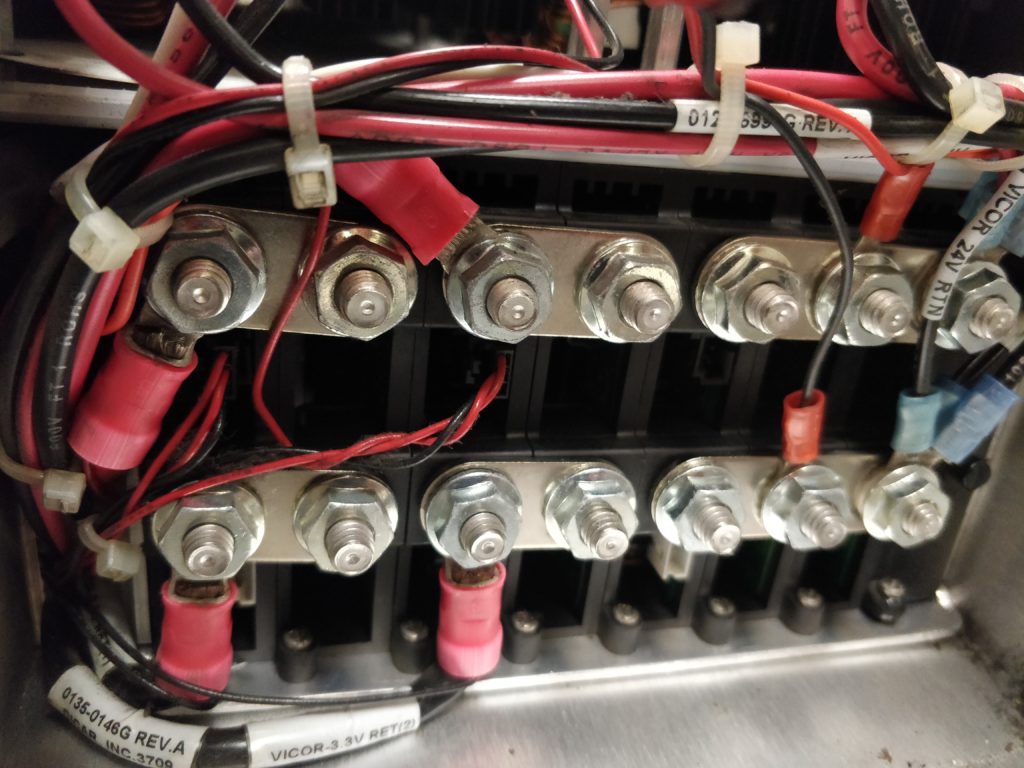
Screw in the mounting bracket for the diode driver circuitry onto the top of the power supply.
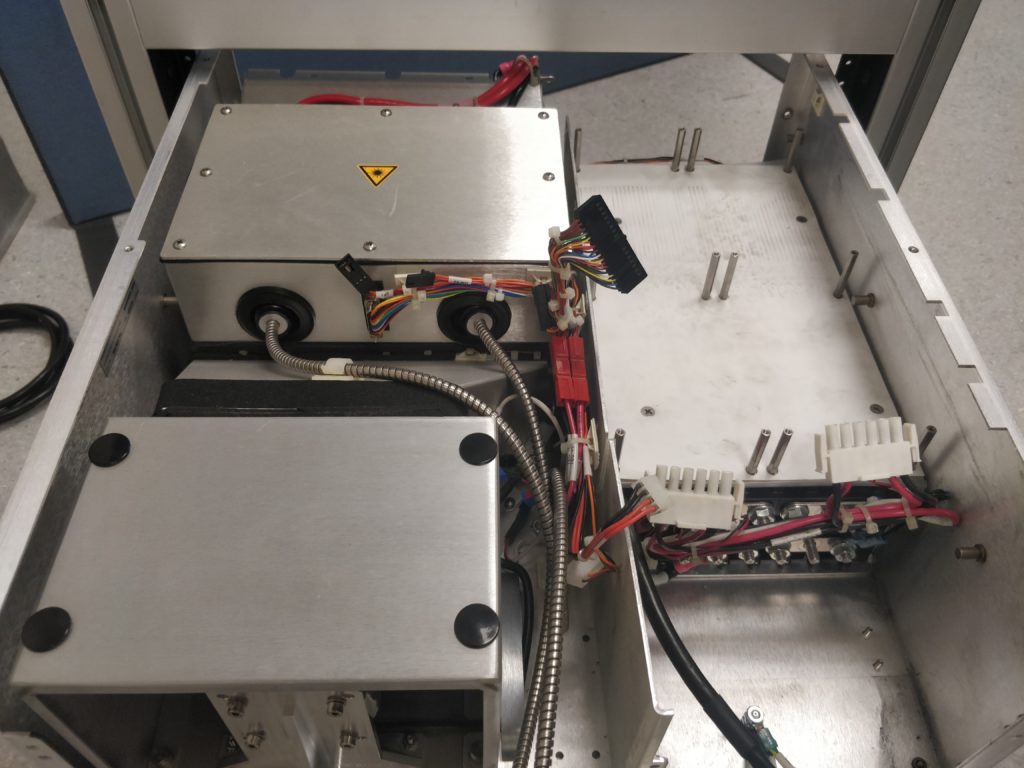
Mount the diode driver circuit boards and plug in the connectors at the back. The black foam is to seal this chamber to direct airflow through the power supply and heatsinks on the diode driver boards. Try not to destroy it during disassembly!
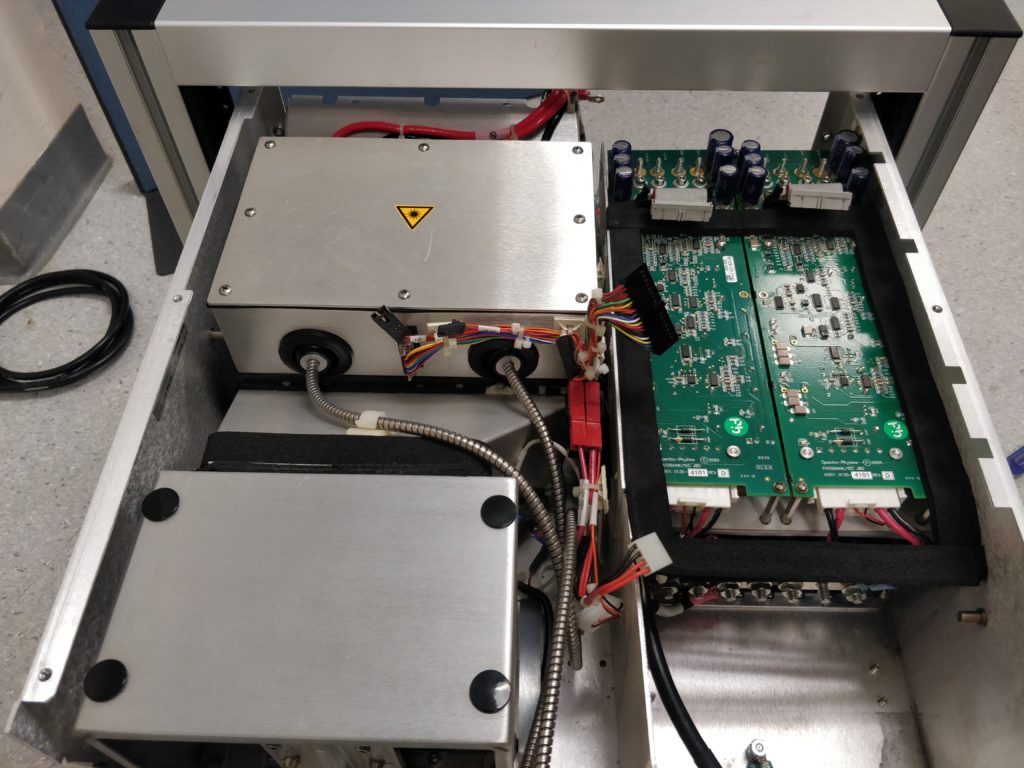
Connect the high-current 3.3 V lines and diodes to the driver boards. Screw in the ground connection to the power supply, and plug in the connector on the left (this is the connection to the logic board to independently switch the 3.3 V rails on or off).
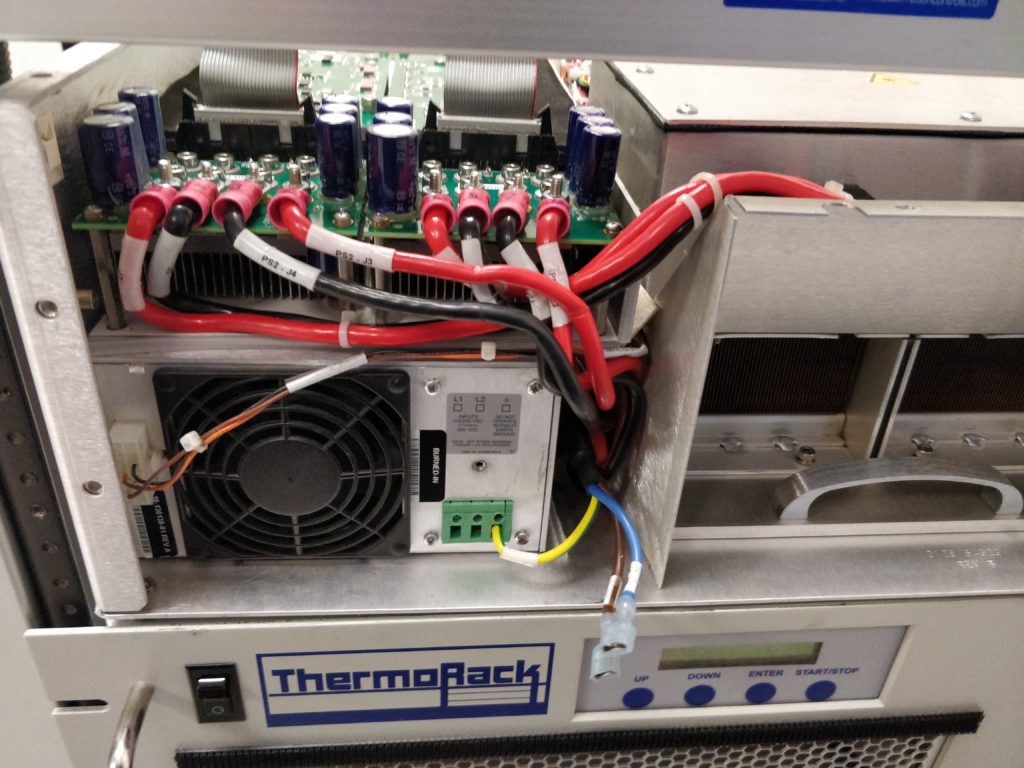
Fit the rear fan assembly using the nuts on the bottom, then re-attach the back panel. The fibre optic cables are armoured, but be careful here and don’t twist or kink them.
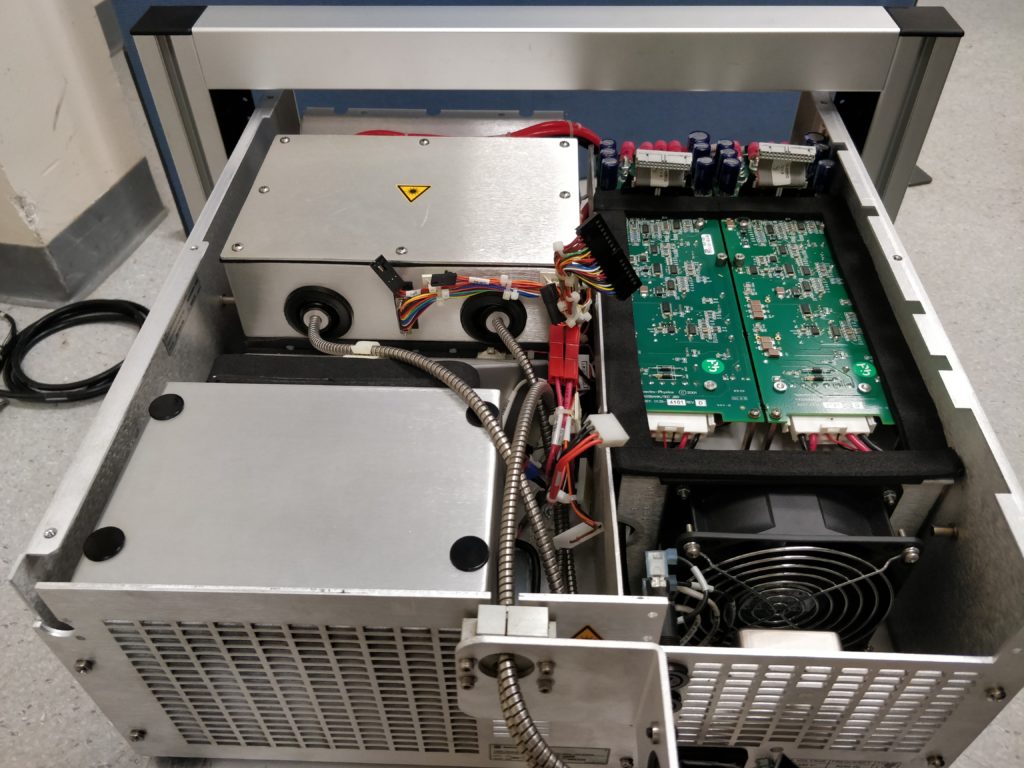
The logic board is then fitted on top of the diode driver boards. Connect the various Molex plugs.

Note that the rear panel DB-15 connector and the black wires (bottom-right and right side of the above photo, top-right and top of below photo) are actually attached to the front panel. The DB-15 needs to be unscrewed from the rear panel during disassembly.
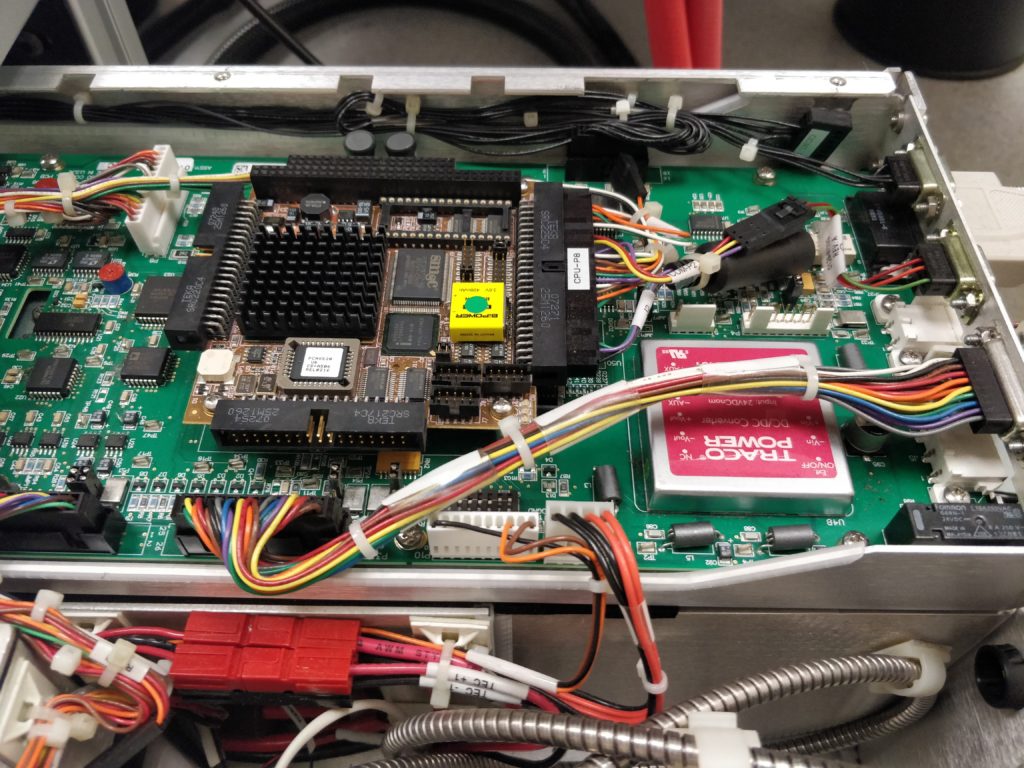
As an aside, you can see the single-board computer and 24 V power converter here. That cylinder on the right is a PS/2 keyboard socket. We’ll resist the urge to try hacking it…
Reattach the front panel and connectors to the power switch/power supply, LCD and indicator diodes. The red switch part of the key lock pops out of the lock assembly.
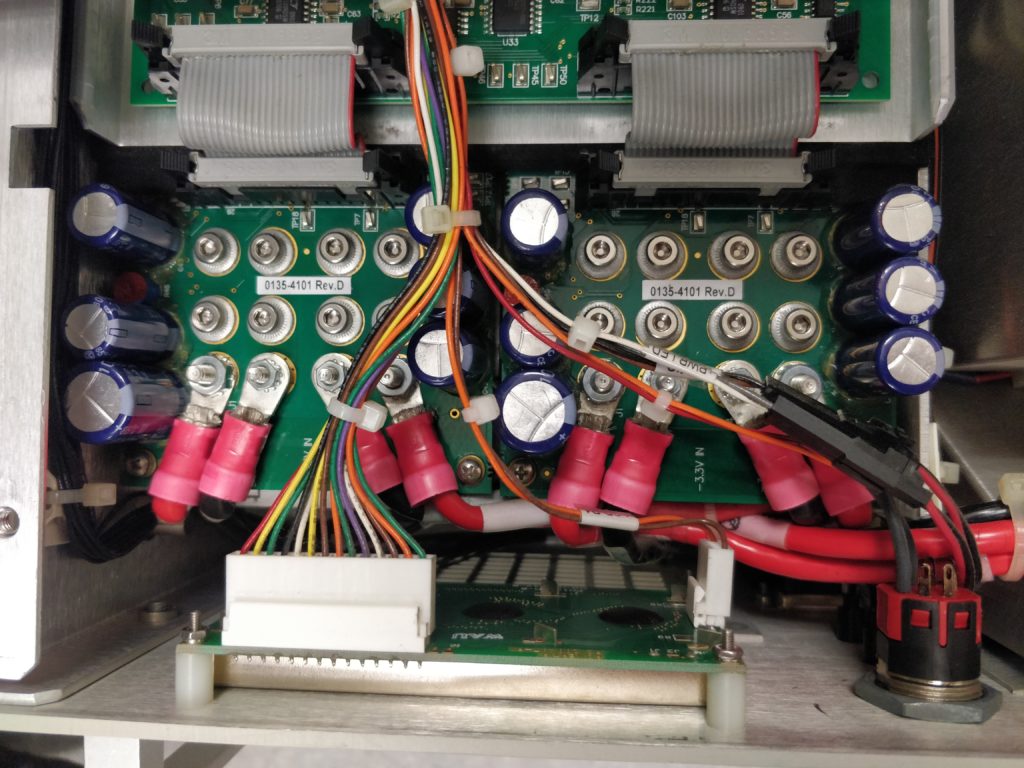
Now put on the top panel, plug it in and fire it up. Yes, it is now working perfectly again!